Overall Instructions
Deadline for New Communities Applications: August 8, 2013.
Deadline for Great Streets Applications: September 9, 2013.
Please read each page's instructions.
Instructions
Please read the following before beginning:
DCGrantsGO.com may be different from other applications you have completed:
- You can complete your application in multiple steps during multiple sessions and in any order that you choose.
- There is no final "submit" stage. You are free to edit your application up until 6:00 PM (EST) of the due date. At that time, your application will be automatically submitted, complete or not, and your account will be locked.
Notes
- We do not accept late applications.
- We do not accept paper applications.
- If you are selected, you may be asked to submit official documents via postal mail.
- Providing misleading or false information on your application is grounds for disqualification and/or dismissal from all programs.
- REMOVE YOUR SOCIAL SECURITY NUMBER, BIRTH DATE, RACE, ETHNICITY, GENDER, AND OTHER PERSONAL INFORMATION FROM YOUR FILES BEFORE YOU SUBMIT THEM. We ask for the information we need in the application itself. By leaving your other identification information in the files you upload, you are exposing yourself to an unnecessary security risk. It is your responsibility to protect yourself by removing this information before a file is uploaded.
Creating an Account
From the homepage, click the New User button.
- Enter your name
- Enter your e-mail address
- Enter a password
- Click Submit. Your account has been created. You can now login and complete the application.
Logging In
After you login, your application will appear as you left it during your last session.
Logging Out
Always save your work (click "Save"), before you log out.
Navigation
On the left side of the screen, there is a list of application sections. These sections will change as you apply or unapply to programs. The selection committees will only consider applications in which all sections are complete. Make sure you save (click "Save") before going to a different section.
Before You Begin
Familiarize yourself with the entire application system and the programs offered before you begin.
Save Often!
After completing a section, select the "Save" button to save the data on that page.
Text-Box Entries
For text-box entries, you may key-in text or cut and paste from a word processor. If you are cutting and pasting, make sure that your entry reads correctly after you click the "Save" button. Many word processors support non-standard characters (such as bullets and smart quotes) that do not translate into ASCII text. While our system will catch most of these, you should always double check your results.
Final Submission
There is no final "submit" stage. You are free to edit your application up until 6:00 PM (EST) of the due date. At that time, your application will be automatically submitted, complete or not, and your account will be locked.
Thank you for your interest.
Application available at: https://DCGrantsGO.com.